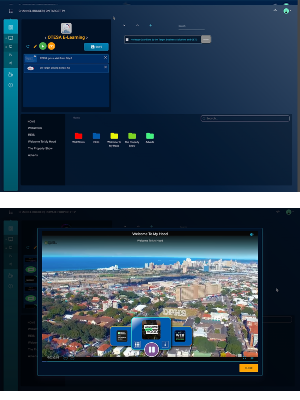By owning the content journey you own the Story
A Selectcast player is designed with content journey in mind. Each multi channel content hub is defined by Channels. A channel is a section in the player that plays out a live feed of videos. These videos are managed by the user in the admin manager. Each channel also has a VOD section. This allows the content owner to add as many videos to the associated channel as is needed and to allow a viewer to watch content at there own time.

Multi Channel Content Hub - Player
The content player is a video and audio navigation tool that is used by a viewer to engage with content associated to a content owner.
The content player is a digital platform that allows users to navigate and engage with audio and video content. It is designed to be user-friendly and intuitive, with a simple navigation system that enables users to find and watch the content they are interested in. The player has two main components: a live managed feed and a video-on-demand section. The live managed feed showcases content associated with a particular channel, while the video-on-demand section allows users to choose which specific pieces of content they want to watch. The player can show multiple channels, and users can easily scroll through and select the channel with the content they want to watch.
The Content Managment System
The Selectcast Managment System is the back-end interface where content owners can manage their content and channels. It is a space where content is uploaded, organized, and managed to be displayed in the multi channel contetn hub player. The content management system allows content owners to create and design their own channels, add and manage content, and monitor the performance of their content. Content owners can use the content management system to manage the look and feel of their channels, organize their content into series, and schedule content to be displayed in the player. In essence, the content management system is the control center for content owners to manage their content and channels in the Selectcast platform.